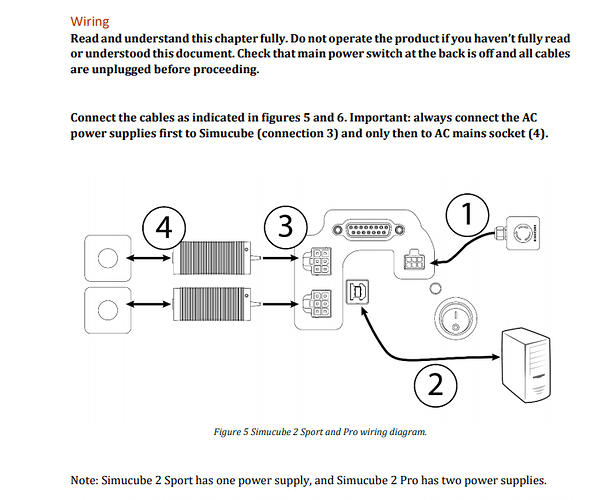Hey guys,
I just got my SC2 Pro and was really excited till I want to set everything up. I can connect the Base via varios USB Ports (2.0 / 3.0) but need to extend the USB about 2m (never had any issue with my DD1).
Once I plugged everything up and started the True Drive Software the first time, the Software said I needed to Update the Firmware, after clicking next I got an Error after 30s whichs says the Base is not in Upgrade Mode.
After a look into the device Manger I cant see the Base in any way (Its under USB Input Devices but thats it, there are like 6 and I dont know which is which).
After a restart the True Drive Software just gets stuck (message that says doestn work anymore with a grayish background version of TrueDrive). Once I unplug the base, it instantly “works” again.
I tested this on my girlfriends computer and a latop and all 3 get me about to the same result…
what can I do? Is the base defect?