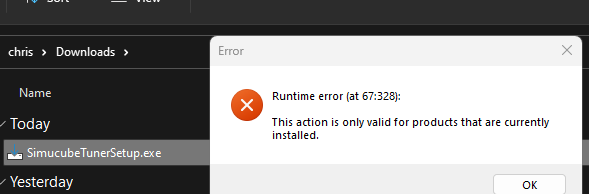
Everytime I try to run the installer this happens…
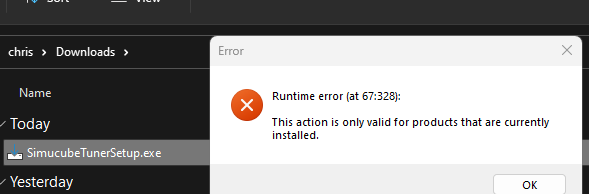
Everytime I try to run the installer this happens…
On Windows 11 Pro by the way.
Download and install this
https://aka.ms/vs/17/release/vc_redist.x64.exe
I assume this is required for the pedals as well
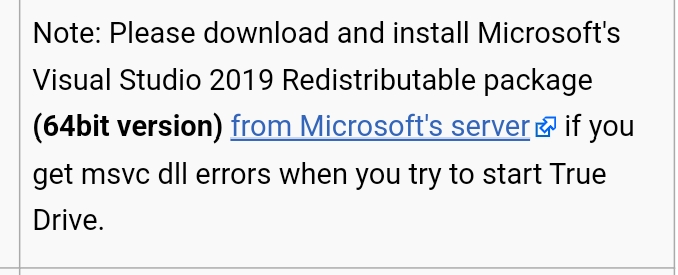
I installed this. Didn’t work still, ended up having to get a friend install, then Zip what was outputted in Program Files and put it in my Program Files, this ended up working
just a wild guess:
Do you get the UAC prompt to get the install to run on admin rights?
I did, then i said run anyway and then i get the fail dialog box.
it should give the full screen blocking prompt that requests “this app to make changes”. Unless you have disabled UAC for some reason. You really shouldn’t disable it…
Yes thats what happened, clicked Run Anyway, still didn’t install.
Thats not the UAC prompt…
You’ll have to show me then. After I click run anyway it prompts me to run as admin and i click continue
So you get two prompts, which is the default configuration. The first one is that do really want to run software from the internet and the second one is the UAC prompt for admin rights.
I will do a test installer for you and will give link to it in private message.
Ok I’ll look out for that, cheers!
Has the issue been resolved?
I’m having the same issue with the installer.
I do run it as administrator and get the same “Runtime error (at 67:328):”
You are the second ever to face this issue. I did debug this with the original poster, and he chose to do a fresh Windows install before I had the chance to debug what was actually missing in his Windows install. The latest clue is that it is to do with the installer checking the registry keys about if the Windows Visual Studio Redistributable is installed. And that the issue is either a registry permissions issue, or that his Windows install was somehow unexpectedly disabled some Visual Basic Script runtime things that the installer framework itself was using to access the Windows registry.
Is your Windows install somehow “optimized” / “unneccessary components” removed by some optimization software?
Definitely no optimization software was used and the only services i have disabled are ASUS ones, windows ones are untouched.
Completely reinstalling all Visual studio redistributable packages did not help.
Fully resetting windows did work.