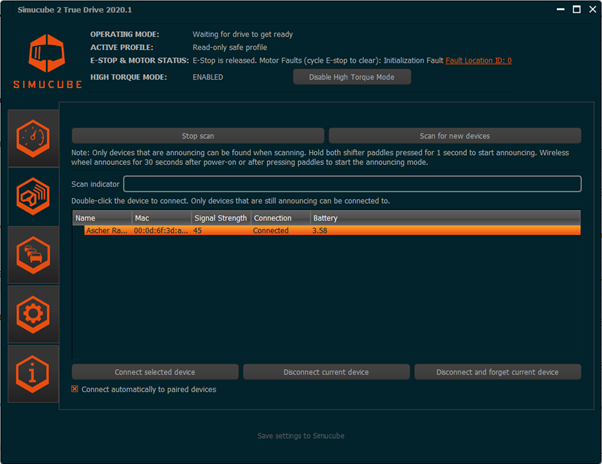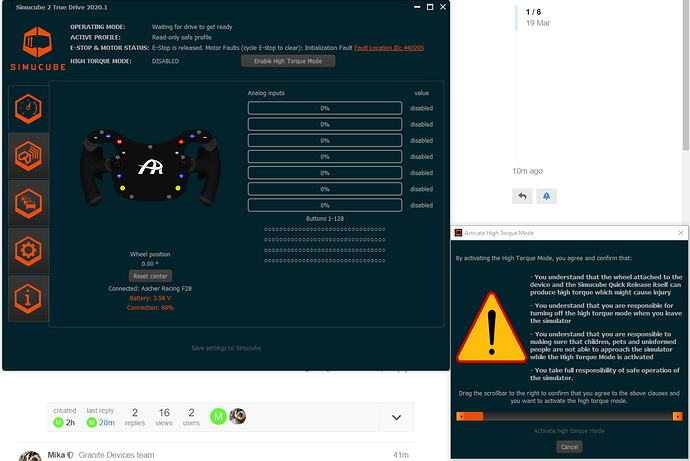I received my Simucube 2 pro on 16/03/2020. It was supplied with a yellow E-Stop (as per the simucube 1) as opposed to the new black one, but I don’t believe it makes a difference.
It was working on the 16th & 17th. But today have a Fault Location ID: 0
Any ideas how I can overcome this issue?
Pressing the E-Stop does not solve the issue.
Mika
18 March 2020 23:30
2
This is really unexpected.
I will send some instructions for next steps tomorrow.
Hi Mika,
Many thanks for your reply.
Just noticed the light at the back of simucube 2 is flashing blue and red.
Mika
19 March 2020 00:00
5
If there is any other fault numbers seen, please tell.
Mika
19 March 2020 00:01
6
Blue and red would mean that the High Torque mode is activated and that is completely normal.
In trying to get the pro to work I’ve just come across 440205
After another attempt the it now states the fault as Fault Location ID 0
Mika
19 March 2020 01:00
9
To us, it looks like a fault with the e-stop button, but I will confirm this with our hardware team.
Should be very easy to test by opening cover of the e-stop and shorting across the switch/2 wires.
Quite easy to fix in that case also then, will save you some time on investigation.
Sometimes happens to me the same message (not 100% sure but seems the same).
Mika
19 March 2020 09:49
12
Please contact your reseller so we can get the button replaced.
yeah, I have that happening maybe once per month as well, but that’s a different fault code than this.
I have contacted the seller and asked them to send me a replacement E-stop.