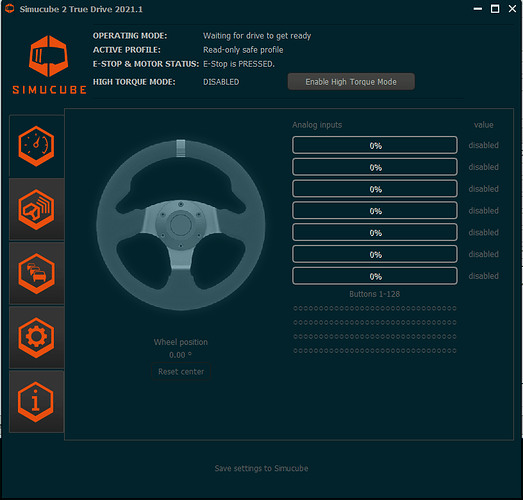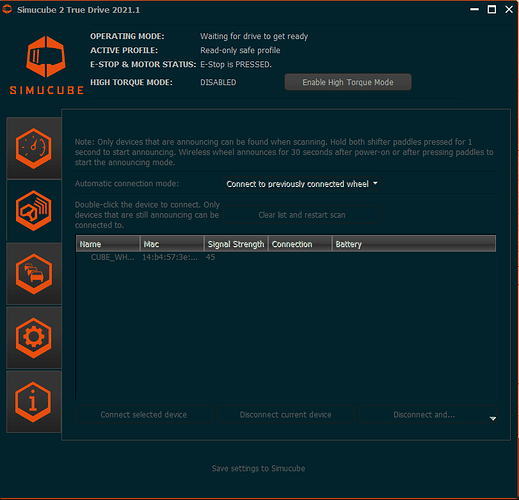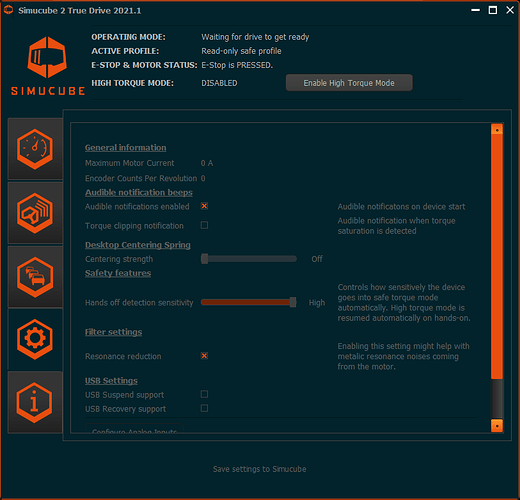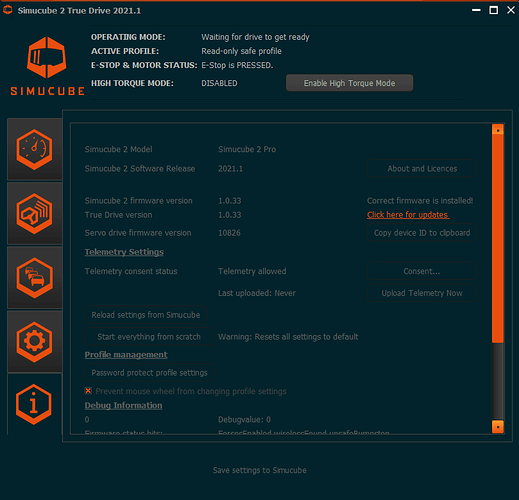Hello. New SC2 Pro connected and powered. Ran TD for the first time. As expected it installed a firmware update which it completed successfully. But that’s about it. There’s no indication it’s recognizing the wheelbase. Most options are greyed out. It lists my Cube Controls wireless wheel. But won’t allow me to select and connect to it. Rebooted the PC. Restarted the SC2. No change. Seems dead. Another interesting data point: it shows up in ACC under the wheel controller section. But obviously as mentioned it’s not actually working.
Any advice?
Many thanks.
Salter.
1 Like
Probably not it, but can you try a new good-quality USB cable from the base to the PC, if not already? Also, power the base down, remove and re-insert the power cable.
If still n go, please post screenshots of your TD window here…
Cheers,
Beano
1 Like
Thanks for a quick reply! Followed instructions, but no change. I should mention that I’m using the usb cable that came with the SC2. It was first connected to the rig’s USB hub. But I switched over to a trusted hub I’m using every day with other USB devices. Again. No change. I should mention that it is listed in the windows game controllers dialogue box.
To me, it looks like your e-stop,is either not connected, or faulty…can you cycle the e-stop a few times, I.e press it in and let it out…it has to be connected, and it has to be in the out/up position, ie not pressed.
Apologies for the verbiage…
1 Like
Oh boy. That’s embarrassing. It’s now working. But it was not connected with the E-stop. I did not realized it should be in order to function (duh!).
Thanks again!
1 Like
All good Mate, happy days 
Enjoy!
1 Like
Another question if I may. In ACC - I can’t assign the downshift in the cube control wheel. I can assign other buttons to the downshift (including the right normally used for upshift paddle).
Looking at the windows game controllers - the Simucube 2 Pro is showing the number nice input “on” all the time. I wonder if that’s related.
Any ideas?

We have all done it at least once! 
1 Like
That is most likely a rotary selector switch input. Try turning them to see if it changes to another input…but yeah, I think ACC has issues configuring controls when an input is active. Hopefully someone else can help, as I only play iRacing…
1 Like
I had the same issue with the USB version of the Formula Pro. You have to adjust the sensors on the shifter.
See video below. (from 14.50 min)
https://youtu.be/Gw-96mxlP5w?t=890
Hope that helps.
2 Likes
Thank you @PolyGone! This solved the issue. Should have read the manual more thoroughly. Cheers. Salter.
1 Like