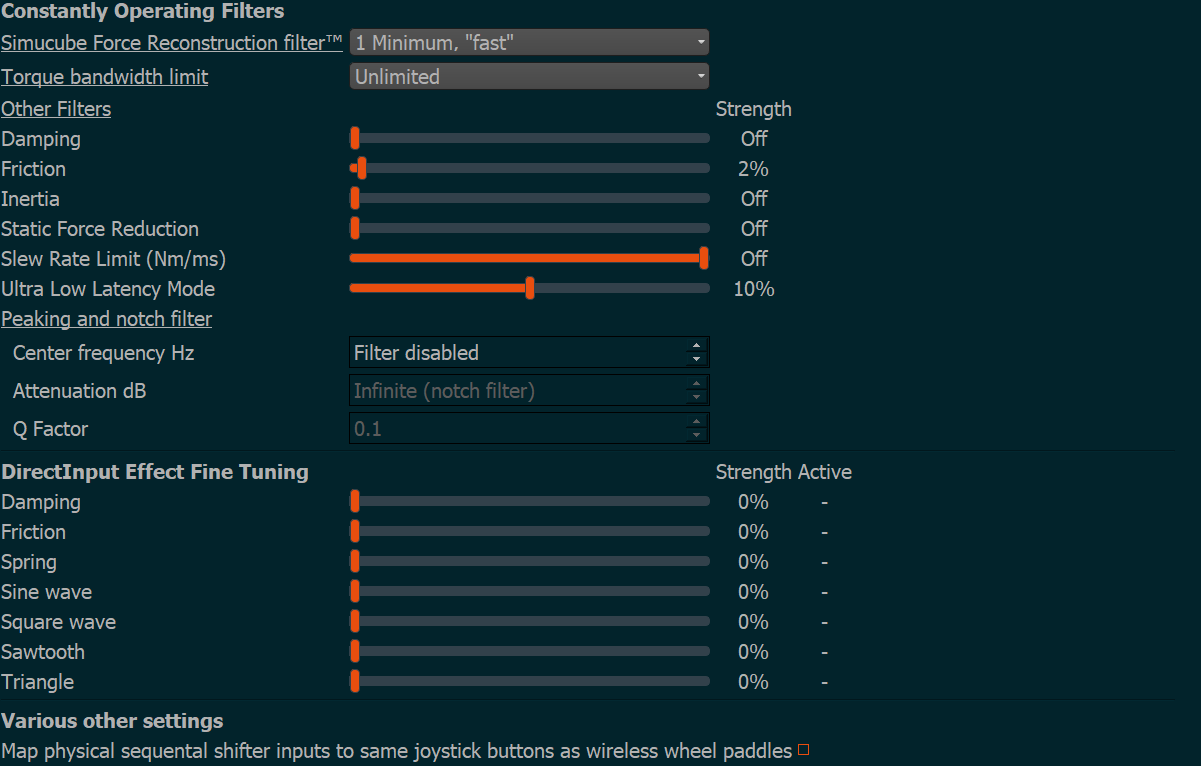you can say the same for AC calibrated at 1180° or rF2 at 1440° as suggested directly by the devs. I found that both pCars2 and AMS2 feels better at 1080°, I don’t know why.
as long as there is some sort of soft or hard lock on the sim, setting the DOR higher than 900 might indeed make more sense as there would probably be some cars with higher DOR than 900. I plan to try this during the weekend. More interested though to check your recent settings for PC2.
This was what was recommended by the devs for DD right from the start so there must be a reason for it. I use it and find FFB to be quite good
glad to hear it’s not just placebo then 
Update regarding the annoying vibration:
I tried everything I could think of in the custom FFB file (also using different “Heavy Messing” files) and no improvement. Then today, while dealing with a somewhat similar issue in iracing (unrealistic/artificial vibrations), I ended up jacking the Recon to 8 and voila it was gone. Vibrations had become nice and smooth - as if the car actually had some modern suspension tech installed. So I tried the same in AMS2 and it greatly reduced the bad vibrations (no pun intended) there too.
Long story short: in my case Recon at 7-8 for both iracing and AMS2. Didn’t feel like anything else was sacrificed by doing so. I’m happy for the time being 
I’m having the same issues. Custom FFB of the newest “Karsten Silver Raw 6.6.5.9 - Momentum Rack 4.3 - High End” with in-game FFB at 30, FX at 20. TrueDrive at 20 Damping, 5 Friction and Recon doesn’t seem to change it much even at 8.
I tried the Formula Classic cars and they were excellent. Weighty and detailed and felt very natural for the amount of grip these tires have. Tried the McLaren MP4/12 at Austria and it was like cobblestones above 3rd gear and only gets worse as you go higher. I had to have a death grip but it’s like an industrial-sized vibrator in both hands.
What is your torque bandwidth limit set at? See if you reduce that to let’s say, 680hz, if it helps in your case.
Cheers,
Beano
I tried it at 680Hz and also 220Hz. At 220Hz, if I held on tightly it was an overdone vibration. If I didn’t hold very tightly it was an industrial vibrator again. It’s weird because in other cars it feels amazing. It makes sense that it feels totally connected to the road since the point of Karsten’s files appears to be taking everything direct from the tires.
EDIT: I tried the Shifter Kart and it was VERY light at first. From 15 FFB and insane vibrations in high downforce cars to 50 FFB with the Kart feeling nice and smooth. I’m thinking maybe the high downforce/high tire load is the culprit. It feels AMAZING, though, other than the cars that have that vibration so I really want to stick with these custom FFB files from Karsten.
Hi ezen85,
I would happily dial that out, but unfortunately I don’t feel it in my wheel, maybe my wheel is simply heavier.
But can you try altering in the file, change:
(features_bumps_scale 0.5)
(features_details_scale 1.0)
to:
(features_bumps_scale 0.1)
(features_details_scale 0.2)
And let me know if that helps?
If that does not help, you can then try altering:
(slope_bumps_scale 0.25)
(slope_details_scale 0.3)
to:
(slope_bumps_scale 0.05)
(slope_details_scale 0.06)
Knowing which of those sections cause it I have some ideas for fixes.
Thanks!
The “(features” first change didn’t seem to do anything for the issue. The “(slope” change did take it down noticeably but it was still there, especially with a lighter grip on the straight. Before I exited, I went back to Shifter Kart at Londrina since last night that was smooth and perfect to use. Oddly, the oscillation was suddenly with the Kart and a heck of a lot of it as well.
Would you be willing to share your TrueDrive settings you pair with your Custom FFB files such that I can test 1:1 what you’re running?
Here:
Could I ask you try the latest version as posted on the reiza forum to compare as well?
I will try the kart shifter/londrina later myself today.
Thanks
I tried your settings but the oscillation is still there. That’s really all this is is straight line oscillation. Usually damping would help but whether it’s 0, 5, 10, 20, 30, 40 or even 50% damping, it really doesn’t go away.
Londrina, Shifter Kart while going up the hill just past the 1st corner is especially noticeable. I have a Fanatec Formula V2 (USB converted) which is a 27cm wheel.
When switching back to the Default (in-game) with all the same TrueDrive settings, the bumps are far higher, the road noise is higher (though not feel), the tire load is far less but the straight line oscillation isn’t present.
It’s weird we have such a difference…
How strong do you set the force in truedrive?
And what in game settings do you use?
TrueDrive is at 90% strength.
In-game for testing I’ve been doing roughly 15 for Gain, 0 for everything else. For mid downforce cars it’s around 20-25 and for no downforce cars with power steering as much as 40.
Generally, I look to have good weight/feel but I’m not looking for arm strain or a sweaty workout.
Your wheel is very light, low mass and should require more damping / friction than most in order to avoid oscillations.
The game “default” ffb seems has quite a bit of damping built into it. I get almost no fine detail at all, even with FX at max. For that reason, I rely on a custom profile to produce the detail I like.
I think your situation is quite the opposite. Have you tried increasing Friction significantly? I use it to add some general steering resistance, and then add damping to control rotational speed related to self-aligning torque. I believe the best results may come with some combination of those two settings.
Something is definitely wrong if you don’t get any fine detail. I think id start over and delete you wheel profile.
Hey Ezen,
I’m really sorry I have not been able to reproduce this issue on my own setup.
Is there a chance you have not deleted the “Automobilista 2” folder under “Documents” for a while?
There was at least one guy who had his issues resolved by doing so, although Reiza had not recommended it for the last update or the one before that, as I remember.
I know it’s annoying to have to set up the assignments and wheel again, for possibly no improvement, but might be worth trying in your situation?
I get plenty of detail using a recent custom profile. If I reduce the Recon Filter enough, I might get more detail with the default-ffb but, then it’s too grainy for my liking.
Reiza recommends refreshing the documents folder any time we experience some irregularities but, recent results in ffb have been consistent with long-term testing. It seems the default profile works best with non-DD wheels, or for those that use little filtering and that’s totally fine, as we have other options that are extremely adaptable.
I really struggled to calibrate my SC2 and eusinkveld Sprint
SOLUTION:
- select custom wheel / separated pedals
- go to edit assignment, and assign the pedals
- go to control scheme to calibrate the pedals
- close games, unplug pedals
- go back to edit assignment for left and right steering, going from center pos to maximum then back center.
- then go calibrate the wheel
so for me it only worked once all my other usb peripherals were UNPLUGEED
-> A PAIN !
There are special settings for some wheels in the game.
But not simucube devices.
Why not contact Reiza Studios?