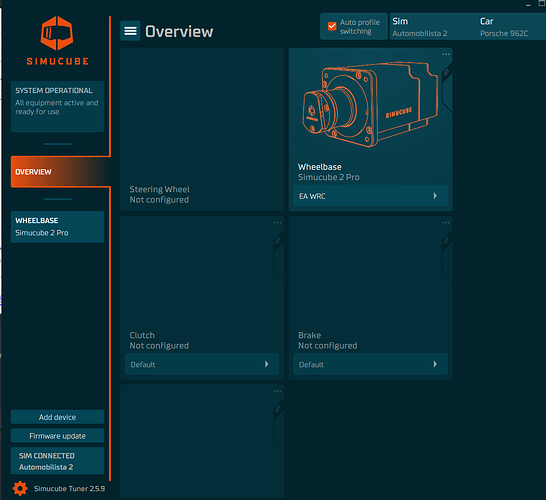My no name wireless wheel worked fine with the true drive software, but now with the new tuner the wheel isn’t recognized anymore. Is there any solution for the issue?
Wheel must be re-paired, since Tuner does the pairing memory now, instead of the wheel base wireless connectivity chip.
Add device → wireless wheel → power up the wheel and double click when it shows on the list.
Hello everyone,
Simucube 2 Pro owner, this is an excellent update, the ergonomics are good, it’s better focused and clearer, I have the impression that the ffb has changed slightly for the better, I think it could be thanks to the Torque Linearity filter parameter, Not forgetting the not obligatory but very practical parameter, the recognition of profiles, by games and cars.
I’m just sorry that my steering wheel, a
NSH GT BLE , is recognised as a simple wireless steering wheel and is still not compatible, but that’s not a problem, it was already the case before.
All I can hope for now is to win the lottery and buy myself a set of active pedals, which will remain a dream ![]()
In any case, well done to the whole team for a job well done. ![]()
I don’t know, myself found it much less intuitive, cluttered, and confusing.
Too much bloat in the UI with stuff I’ll never have/use (active pedals, simhub link), but simple stuff like loading profile is extra step with opening load screen instead of just clicking in the list. And editing profile from single form fitting single screen to super long one with multiple drill downs and oversized controls.
Looks like from the same guy who designed COD WarZone UI.
Try to roll back to the older one if I still can.
Couldnt agree much, paddock implementation is bad, many more clicks to do compared to the old version. Overall, the UI needs to reduce bloat especially for devices not added. But regarding making changes for the current profile, I think it got easier now tho.
Feedback taken, but keep in mind that this is a stop gap measure to have any access to Paddock at all while we implement a more integrated solution. This was also advertised to be a known issue in release notes.
Hello everyone,
I am using Simhub to get game feedback (telemetry data), and since Tuner 2.5.9 update I don’t get that data anymore because of Tuner 2.5.9 using same UDP ports, anyway to block Tuner 2.5 or disable “Sim connection feature”?
Thanks in advance.
You can set up the forwarding from Simhub. Which simulator is giving you trouble?
Profile switching isn’t working for me at all.
I start AMS2 and select my AMS 2 profile, switch to EA WRC and select my WRC profile, switch back and it stays with the WRC profile. I select AMS2 again, switch to WRC and its still AMS2.
In the image it shows that you don’t have that profile switch mapping selected for Automobilista 2 and that Porsche car.
https://docs.simucube.com/Tuner/overview/index.html
Does the toggle for that appear to be ON when you manually switch to that profile?
That doesn’t make sense, I am using dashboard via Simhub, and SC Tuner is using same ports, I don’t want to use port forwarding as Simhub is my main app, but it should be a feature to disable that on SC Tuner.
I would stick to SC tuner if it supports dashboards as well, but I believe it is still early to use it now, uninstalling it, and I will keep my eyes on the updates
Yeah, there is an undocumented way to enable forwarding from the Tuner forwards also, but no UI has been made for it. It is apparent that some type of solution needs to be found for this feature.
ok thanks. found it. it’s barely visible on my screen and not very intuitive tbh
Hi, i just downloaded tuner 2.5, is there a user manual ? I am not able to add SC2 Pro wheelbase and wireless wheel to tuner 2.5. Need advice. Thanks.
There is manual.
Only the manual lacks currently some vital steps.
Click the bottom left gear icon to enable Simucube 2 wheelbase support.
Wireless wheels are added via the add device button. Wheels need to be paired again.
The programme does not start. The process is open but nothing starts. As soon as the programme was installed it started a couple of times, it detected the base but did not connect the steering wheel. For a couple of times it started but did not detect the base sc2 pro. And now it won’t start either. What can I do? I have already reinstalled several times and am forced to use true drive. I use win 11 pro and the steering wheels are Cube Controls wifi.
There was also a similar report in the Discord. Do you also have the Simucube Link Hub / ActivePedals or just the wheel base?
only base and steering wheels
Does it also do that, if the wheel base is powered off completely?