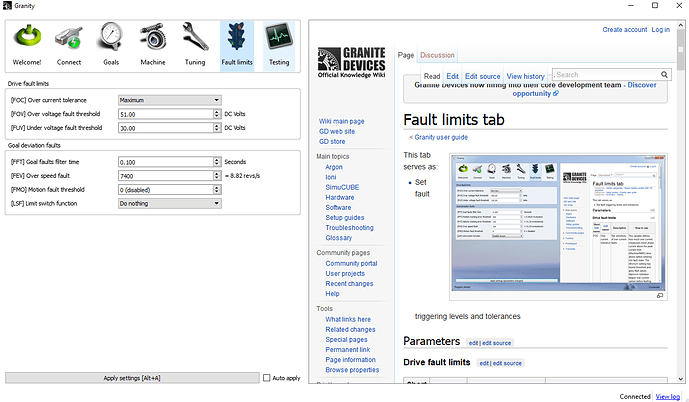Yes it is, I adjust granity settings when using MMOS age, but no more now, all are default setting on granity now.
Maybe as Mika told , it is not relevant to the problem but please post screnshot of those settings if you wish. I would advise to run the Configure Motor, Encoder, and Centerpoint wizard in case it is relevant.
I don’t uave granity installed on that PC, so I cannot post.
And you remind me that, I have center point shifted issue too, just occur after update, no problem on 0.98
Can I roll back to older firmware of simucube ?
You can roll back from 0.10, but we are not giving any support for versions before 0.10.4 at the moment. With current version, click “update firmware” and quit the wizard when it says “found SimuCUBE in Firmware Upgrade Mode”. Then launch the version you wish to downgrade to.
With soon-to-be-released 0.11 version, it will not be possible to downgrade to <0.11 without losing all settings and profile data.
You are also the first to report any center point shift issue on 0.10.4, which is strange. Please supply a debug log right after it has happened so we can debug it. Note, that you must run the Centerpoint wizard at least once on 0.10.4 to be good to go, otherwise it will not center correctly.
I have process center point wizard already once I update to latest version.
OK, hmm… you can downgrade, but we can’t then find if there is an issue with the latest firmware or not. There were, for sure, issues with the previous versions.
The wizard if used with default options uses the values from granity, correct? If those values were off it would produce some problems whould it not?
Yeah, but none of the issues James is describing would be direct result of that, especially as it seems to be between SimuCUBE firmware versions, which do not touch the IONI servo drive settings.
Again, I have tried on my another PC, everything the same with Win8.1, everythings normal.
Then might be about the PC problem
OK, Lets try to figure out that PC  Do you know the make and model of that motherboard? can you tell which USB port on that motherboard you have connected the SimuCUBE to?
Do you know the make and model of that motherboard? can you tell which USB port on that motherboard you have connected the SimuCUBE to?
I don’t know the model of motherboard, my friend help me to build that PC, I am using a usb3.0 port now, but tried usb2.0 too before when I found the issue.
Just a random idea here. I had this “loss of FFB” several times in the past when I used to mess around drifting in Assetto Corsa.
It turned out to be that in my case I had to raise the over FOV Overvoltage threshold in Granity to 51.00 Volts for the issue to go away completely.
I know the recommended is 1.5V above the maximum voltage of the PSU (48V with these builds from Tomo), but 49.5V was not enough for me.
Again, this was drifting and usually after a lot of it on custom tracks made for drifting.
My OSW has the PSU that can go to 720W so not sure if this is the same - Mika can you confirm if this is ok for Jason to try?
Jason, have you made sure that your Windows Power Plan is set to “High Performance” either always or like me, only when a certain game or process is detected by the Nvidia Control Panel (NVCP)? If you have an Nvidia card, you can do this in the “Manage 3D settings” area of the NVCP - images attached.
Since this PC is only for gaming and browsing the web, I set my “Global” power settings in “power management mode” section in the NVCP to “Adaptive” which means that when I am just browsing or doing other Windows related things, my GPU isn’t operating at settings unecessary for these tasks and in turn the GPU fan and my case fans making more noise than they need to!
For every game I play I simply go into the “Program Settings” tab of the “Manage 3D settings” area in the NVCP and change the “power management mode” to “Prefer Maximum Performance”.
One other thing that could be your problem is actually Windows power management.
Right click on your start button and then left click on “Device Manager”.
When you are in Device Manager, make sure your Simucube is powered on and then go to “Universal Serial BUS Controllers” and expand this section.
Next you should got through every entry but double clicking on each to open “Properties”.
Next look to see if the entry has a “Power Management” tab. If it does then you want to click the tab and check that there is NOT a check mark in the “allow the computer to turn off this device to save power” section.
Do this for every entry here.
After that, stay in Device Manager, but look for “Human Interface Devices” and expand this section.
Do the same thing as we did with the other section, looking to see if there is a check mark in the same place.
Also check in “Sound, Video and Game Controllers” and “Oculus” if you use VR (if you use another type of VR then it will be in here.
I’ve attached an image of this for you just in case you need it - not sure how technical you are.
Please note that doing this may often mean that your Windows PC may not automatically lock your computer or start the screensaver after whatever time you have set - not sure exactly which option I unchecked the “allow the computer to turn off this device to save power” in that does this specifically, but just a heads up if you like to have Windows lock your computer automatically or if you use a plasma/OLED or flat screen TV that could have burn-in issues without a screensaver. LCD PC monitors will not have this issue, at least none that I have found even after 24 hours of sitting on the desktop screen.
I always manually lock my PC or turn it off when not using so not really an issue.
Beyond this, I would perhaps suspect that your PC’s motherboard USB controller (this is built into your motherboard) is being overloaded because you have too many devices attached at the same time.
This is a common issue these days with people using so many devices, especially bandwidth hungry ones like the Oculus Rift sensors.
The short answer is that almost all motherboards advertise that they may have 6 or 8 USB 3.0 ports, but in reality the on-board USB controller simply cannot handle the bandwidth when every port has something connected.
Even if you have an external USB hub with it’s own power supply, it’s still connected to the motherboard and using the motherboard’s same USB controller. You just now compacted the potential issue by adding 4-8 more USB ports that the motherboard’s USB controller has to manage power to!
Try disconnecting devices you don’t need for racing, such as webcams and the like.
Or consider investing in a dedicated USB 3.0 controller card which will add more USB 3.0 ports that have their own controller on board, and are powered directly from your PC PSU using SATA (if your system is relatively new). There are many inexpensive options for this such as those made by “Inateck” such as this one:
HOWEVER, please note that these cheap cards face the same issues as the motherboard and they only have one USB controller taking care of all the ports. If you don’t use an Oculus with more than 2 sensors then you will be fine with this card, but I have full Oculus ‘room-scale’ in a dedicated ‘VR Play Room’ that has 4 sensors and for my needs I needed a card that had individual USB controllers for every USB port. It’s more expensive but 100% resolves any USB bandwidth issues for people who use a LOT of USB devices. The card I have is from Startech:
Hope some of this helps Jason - unless the issue is specifically related to RaceRoom Experience, and you can get the developer to help, then I imagine it’s Windows/motherboard related.
Thank you GlobeSpy ! I always think that is about electricity problem, because the center point shifting always happen after a contact of wall, and I am quite sure that the PSU of my Pc is not set to high performance too, I have even replaced a new PSU for my PC recently.
Your solution may delighting my way, I will try it and report here, thanks a lot.
Center point shift at contact to a wall would strongly indicate loose servo shaft clamp.
You can draw a line between the visible part of the shaft and the clamp, and observe if there is mechanical shift there. Easy to rule this out first.
This would also make it feel like “no force feedback for a few seconds” if it is slipping, until it suddenly sticks again.
Yup…but if it’s as simple as loose clamp, how would the Simucube know this and cut forces?
EDIT - just saw your last reply.
Jason, when you loose forces do they come back or do you have to power cycle the Simucube to get them back?
They just come back suddently by itself, I haven’t touch.
It is not a new equipment already, it’s very normal before the recent update, including the center point shifts issue, so I don’t really thing it is a mechanical issue.