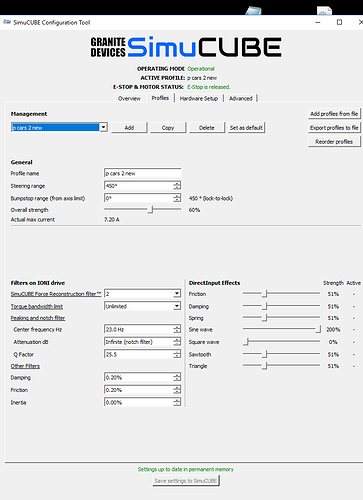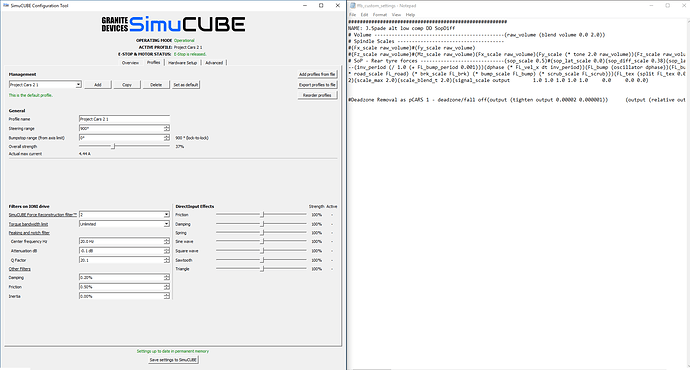I got it working finally but definitely needs some tweaks very rough but got the wheel recognized and have some feedback finally in racing. Started unplugging usb"s after looking at my devices in DIView and could see several axes freaking out my V3 pedals for one unplugged them and plugged them back in and they zeroed out. Pulled my touch mouse out and plugged in a wired one just to calibrate with and this time it recognized everything. Restarted computer and went back in game all settings still there so hopefully problem solved on that game. Still having fits with I Racing and didn’t feel like dealing with that tonight.
I tried the .005,.003 and it really helped. thanks
Jack Spade updated his set of files. Apparently better scrub effect on understeer. Will have to try those tonight.
If you find a righteous one let us know please small Mige
Especially turning down the tone value makes the understeer scrub a lot better being felt.
I have reduced my friction to 0% and damping to 0.2%.
Its made the standing oscillation worse but the FFB feels quicker (i am able to respond to slips and slides faster) and as a result I am faster… 2c
As many before, I am trying to get the FFB in Project Cars 2 to my liking. But I am having some trouble that may be resolved with some more experienced knowledge.
Although it may be obvious, I find it important to feel:
- detail of the surface what I drive on, to know where my car, I want to feel the details of the different textures within the curb (like the edges, or a notch), the astrurf, the detail of cobblestones et cetera.
- Directness
- not have a rubber band feel.
I’ve tried the settings here, but none seem to give me the feel I find realistric. They all lead to a rubber band kind of feel, certainly when the recon filter is on. Here are my current settings:
I start of with the in-game settings.
I am finding most detail with the Jack Spade Tire DD SopDiff, and use it as suggested by jack spades Gain = 100, change the Vol/Tone settings per car, FX = 25. I havent changed the Deadzone Removal Range in the Jack spade file.
The best setting I seem to get with.
Power = 60%
Reconstruction Filter = off (the recon filter at 1 already gives me a rubberband-like feel, and also gives too much loss of detail to my taste.)
TBW on 2200 Hz
The noise filter/Attenuation of dB/q factor is all off.
Damping = 0.05
Friction = 1.0
Inertia = 0.4
I think it is really quite good. I get a very direct feel that I like but it needs some polishing and I cant get it fixed. The problem is: the the steering feels like there is “sand in the servo”, it feels very grainy. There is a high frequent noise in the signal.
I think the sandy/noisy frequency could be polished out. Any tips to do this?
- Adding more general damping results in overall loss of detail, which is too costly for me.
- Turning the FX down is a loss of information, which feels too important for now.
Maybe I can filter it out with the noise filter. But how do I determine the noisy frequency most easily? Just try?
Other things that I havent thought of?
Your live will be easier as soon as you get rid of the “weather simulator” and go to a proper sim.
Or just play it with a pad in front of the TV.
My two cents, after trying tons of combinatons during months.
Im done with PCars2.
Good luck!
The sandy feel is likely because of too high TBW. Either drop it to 670 (or whatever it is around there), or run Recon 1 with your high TBW.
my settings and i use jack ffb file named " tire low comp DD "
Been driving LMP900 for a while total bast to drive very happy with feel prefer rF2 but is is good fun 
I will try those Simon.
For me the main problem of PCars2 is that you can make a GT3 car feel right, and 10 mins later you take an old GT1 car and
You have a nightmare of ffb,
A good ffb could make me forget those not deep enough physics and errors.
SMS forget us, OSW players and make profiles with high compressed Signal that feels right only on low end comercial wheels.
Have to agree. I’ve never got Pcars2 to feel ‘right’ with the OSW and the difference from car to car is immense. Coincidently, the one car I do think feels good is the Audi LMP900.
Lately I have been asking/searching for a good setup that fits:
- a direct feel
- a fine feel of the textures/kerbs/etc
- a good feel of the weight of the car
- Feel understeer and oversteer
I think I have managed to get it, so I wanted to share it here. (At least I personally find this the best setting for project cars that I tried). Oversteer is very well transmitted. Understeer can be felt as well, tough less strong.
The only drawback I find, but that is with every setup in project cars: when (under)steering with high tire compression or downforce, the wheel vibrates. I think this is due to the tire model, where the tire is modelling to bite and lose grip again, and again and again, such that a vibration-like feel occurs. I dont mind it that much. Examples are GT3 in the bottom/early uphill section of eau rouge and LMP1 cars in high speed corners.
I use the “Jack spades Alt low comp DD Sopdiff” file, which seems to make the largest difference to me.
Dont forget to change the Deadzone removal and falloff and to enable the anti-jolt lines!
Ingame settings are usually
Gain: 100
Volume: 35
Tone: 45
FX: 5
But I dont mind changing the volume and tone to the suggestion of Jack spade. It’s a few button pressses, as I have mapped the FFB controls to the keyboard. But tbh I dont change the tone that often.
Note: you may increase the OSW overall strength to your liking. I have set it to 65 recently, after installing everything on a proper rig.
Tried it similar to one i had bar peaking and notch was different feels good  only tested LMP900 so far as used it the most in p cars 2 but will stick with your settings feels better to me thanks
only tested LMP900 so far as used it the most in p cars 2 but will stick with your settings feels better to me thanks 
Nice to hear  I have recently chosen to set the reconstruction filter to 3 of 4, as 2 gave some gritty/sandy feel.
I have recently chosen to set the reconstruction filter to 3 of 4, as 2 gave some gritty/sandy feel.
One of the greatest improvements in GT3 cars (mainly the audi and porsche) was turning on the anti-jolt feature in the jack-spade file, by removing the # before the two anti-jolt lines.
It stopped spiking/jolting in long turns, which was really a pain in these cars.
I’m having this issue was all working fine before I recently did a rig rebuild nothing to do with wheel. Then had to set up pcars 2 again. And it wouldn’t calibrate. Too many inputs. Eventually I unplugged pedals and shifter/buttons and wheel would then let me do assignments and then I could calibrate.
But now that it’s Calibrated there is no FFB. Weird. Still fine on rf2 and AC and iRacing. Can’t figure it out
Check the inputs for simcube. I had an issue with mine where something was getting pressed when I wasn’t and it turned out somehow one of the buttons in simcube was turned on. For some reason it only caused problems in AC on mine.
Ok will give it a try in a bit
Ok that did nothing. I can calibrate just fine but no FFB under custom wheel. Out of Interest I selected the thrustmaster wheel with my osw and it works with FFB not bad actually lol which tells me simucube is ok as I could adjust simucube settings and felt the changes. Is it possible some base configuration of custom wheel is corrupted? I did do a fresh install of pcars 2 but it remembered all my settings. Do I also need to delete files elsewhere that it keeps?